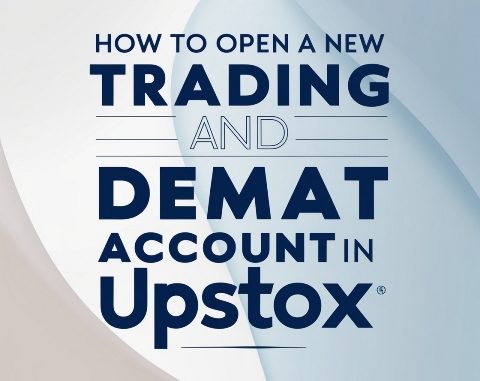
Are you planning to open a Trading and Demat account with Upstox? Don’t worry; we’ve made the process simple for you. Follow this comprehensive step-by-step guide to get started quickly and easily.
Steps to Open a New Trading and Demat Account via the Website
- Visit Upstox
- Go to https://upstox.com and sign up with your mobile number.
- Verify Your Mobile Number
- Enter the OTP sent to your registered mobile number.
- Set a 6-Digit PIN
- Create a secure 6-digit PIN for account access.
- Sign In
- Use the PIN you just created to sign in.
- Add Your Email Address
- Select an option to add your email address and verify it with an OTP.
- Enter Personal Details
- Fill in your personal details and click ‘Continue’.
KYC and PAN Details
- Enter PAN Details and Date of Birth
- Provide your PAN card number and date of birth.
- Confirm PAN Details
- A popup will display your PAN details. Click “Confirm” to proceed.
- Note: If you’re already registered with a KYC Registration Agency (KRA-compliant), you can skip the KYC process.
Complete KYC via DigiLocker
If you are not KRA-compliant:
- Link DigiLocker to Upstox
a. Enter your Aadhaar number along with the captcha.
b. Verify using the OTP sent to your registered mobile number.
c. Enter your DigiLocker PIN to connect your account.
d. Click “Allow” to proceed with the prefilled Aadhaar and PAN details.
e. Enter your father’s or spouse’s name and click ‘Proceed’.
Additional Verification
- Live Photograph
- Grant camera access to capture a live photograph as per SEBI requirements.
- Ensure your face is clearly visible.
- Avoid accessories like caps, glasses, or headphones.
- Grant camera access to capture a live photograph as per SEBI requirements.
- Link Your Bank Account
- Add your Savings or Current account for fund transfers.
- Option 1: Use UPI to verify your account (₹1 will be debited and refunded).
- Option 2: Add bank details manually (Account Number, IFSC code, etc.).
- Add your Savings or Current account for fund transfers.
Brokerage Plan and Signatures
- Select a Brokerage Plan
- Review the benefits and continue.
- Provide Your Signature
- Option 1: Sign digitally within the provided box.
- Option 2: Upload a clear photo of your signature on white paper (blue/black pen).
Customise Segments
- Activate Trading Segments
- Equity, Mutual Funds, and IPO are pre-selected.
- To activate F&O, Currency, or MCX, upload income proof.
- Upload Income Proof
- Submit any one of the following:
a. Bank statement
b. Pay slip
c. Income Tax Return (ITR)
- Submit any one of the following:
Nominee Addition
- Add Nominee(s)
- Add up to three nominees during the process or choose to add them later.
Final Steps
- Verify with Aadhaar
- Complete the verification by entering the OTP sent to your Aadhaar-linked mobile number.
- Submit Application
- Tick the required checkboxes, enter your Aadhaar number, and verify the OTP to finalise your application.
- Track Your Application Status
- Once submitted, your application will be reviewed and activated within 4 working days.
With this guide, you can easily open your Trading and Demat account on Upstox. Start your trading journey today!