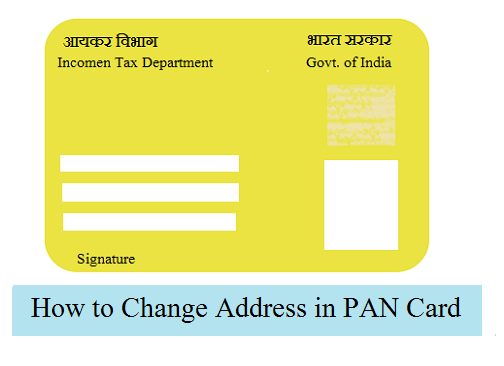
This process is to be followed online. You can find out the PAN card:
- The request to make changes or correction in the PAN should be employed only in the cases where a PAN number has already been allocated, if not then check PAN Card Status by Name.
- You can make changes or modifications to your present details of your PAN card.
- You will be given a new PAN CARD with the similar number and your information will be changed in the records of the Income Tax Department.
Step 1: Go to the NSDL Website (https://tin.tin.nsdl.com/pan/correctiondsc.html)
Step 2: Go through all the rules cautiously. You can also change the text in Hindi to go through in Hindi Language. Scroll at the bottom of the page and you will be able to choose the category of the applicant.
Step 3: Choose the category of applicant from the drop down menu and click on the select button.
Step 4: Go through all the details and fill the overall form cautiously. Eventually, after filling up the form, a fee of Rs.107 has to be given by Cheque, Demand Draft, Credit or Debit Card, Net Banking. (Note: Demand draft or cheque shall be in favour of ‘NSDL – PAN’, which is payable at Mumbai).
- The fields marked with * are compulsory.
- Please put a check matching to the field you want to make modifications to. For example :- Field 9 for change in address.
- Keep in mind that you need to fill up your current PAN Number in the box which states permanent account number or PAN.
If the Applicant wants to go for paperless PAN application regarding address change, he or she may choose YES in which a digital signature is needed. Otherwise choose NO (for corporeal submission of the hard copies of the documents.
In Paperless PAN application, you can upload your photo, signature and documents online and there is no requirement for corporeal submission of the documents and the PAN card address change process would finish here.
Also read: How to Change Signature in PAN Card
Applicants who want to submit hard copies of the documents may continue with step no.5.
Step 5: You will now receive an acknowledgement form with a sixteen digit acknowledgement number. And, take a printout of this acknowledgement form.
Step 6: Paste two recent photographs with white background of the applicant in this acknowledgement form in the space given. Place your signature in the box.
Step 7: Put in your demand draft or cheque if you did not pay pay via online mode, acknowledgement form and the self attested documents stated previously in the form in a cover. Do not overlook to write your acknowledgement number on the back side of the DD or Cheque.
Step 8: The title on the cover should be “Application for PAN change request -Acknowledgment Number”. For example: If your Acknowledgement Number is 10787890019, then the title on the cover should be ” Application for PAN change request – 10787890019 ”
Step 9: Now, you have to post this cover to the corporeal Address of NSDL:
Income Tax PAN Services Unit, NSDL e-Governance Infrastructure Limited, 5th floor, Mantri Sterling, Plot No. 341, Survey No. 997/8, Model Colony, Near Deep Bungalow Chowk, Pune – 411016.
Step 10:Ensure the cover with your application and sustaining documents should go to NSDL address within fifteen days after receiving the acknowledgement.
In the end, your PAN application will be sent for processing as soon as NSDL obtains it. You will get an e-mail related to the same on your e-mail ID. You must have noticed that this method to make changes to PAN card online is simple and free from any problems.