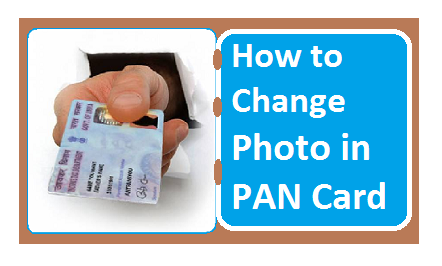
PAN card is one of the key identities proof. It is useful for us in different ways. You can do money transactions, for getting new landline or mobile connection, driving license, passport, opening new bank account, establishing a new business, etc., with the verification of PAN card.
If any Mistake in PAN Card takes place in your PAN, you can change them rapidly. Only the PAN card Holders can only change their photograph in the PAN. The applicants have to fill the PAN Card Change Request Form obligatory to change their photograph in the PAN card. You will get the new PAN card with the same PAN number.
Conditions to be fulfilled for photo change in PAN
PAN cards are provided by the Indian Government to find the tax payers in INDIA. Every person and employee must have PAN card to buy goods, purchasing a new vehicle, property, applying for credit card, etc. People can apply for PAN Card either through Online or Offline mode. After getting PAN if there is any error on your PAN CARD, then you can alter or change them by applying for PAN change Request Form. If you want to change your photo with the old one, then you can change it in the PAN card. All you need to do is fill the PAN change application form for making significant changes in your PAN Card.
Online Process- How to change Photo in the PAN Card:
PAN card is important for many things. If the applicants have to modify or change their photo in PAN Card, they can simply change with the help of the given steps. So, the PAN card holders who want to alter or change the photo in PAN card have to follow the below steps carefully. Without any uncertainty, you can change your photo in PAN by the provided process. If you are applying for change in PAN Card then you must read important reason to avoid PAN card rejection.
Steps to change photograph in PAN Card:
- Primarily, go to official website or use the link given below.
https://tin.tin.nsdl.com/pan/correctiondsc.html - Choose the language (Hindi) if you want and go through the rules thoroughly.
- Scroll down the page. You will get “Category of Applicant” at the footer of the page.
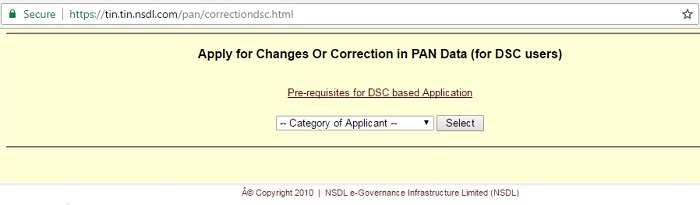
PAN Card – Choose Category of Applicant - Select Category of Applicant form the list and click on “Select” Button.
- Once go through the application form and fill it completely.
- Enter your Permanent Account Number (PAN) in the Box given.
- Fill the * mark blocks without fail as they are obligatory.
- To specify that you are applying for photo changes tick the seventh point i.e., Photo Mismatch.
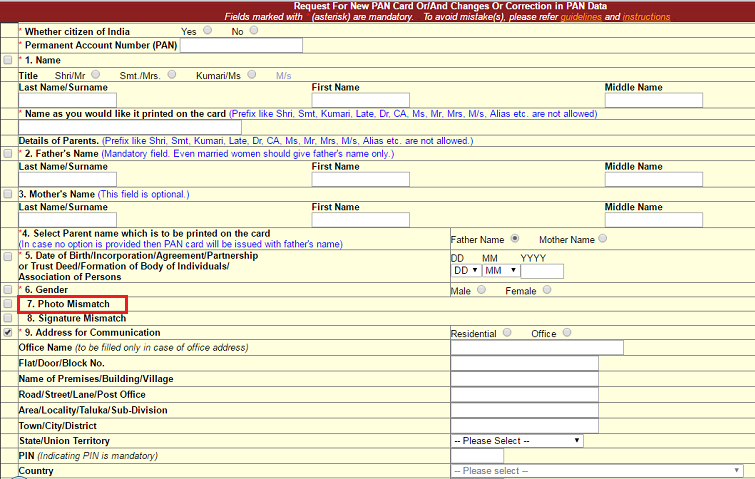
Pan Card Photo Changes - If you want a paperless application form, then choose yes.
- Upload your photo, signature, and documents.
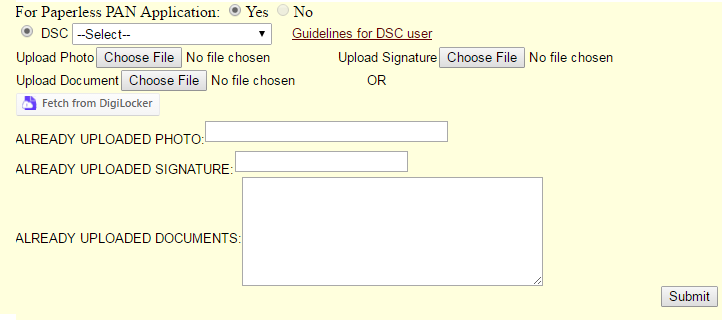
Paperless-PAN-Application-for-Photo-Change - Use Digilocker to obtain your documents.
- If you feel the paperless application process hard, then choose “NO” and go on with the process.
- After filling all the necessary details in the application form click the submit button.
- Pay Rs.107 via Credit card, Debit card, Demand Draft, Cheque, and Net banking.
- Thus, your application is finished by paying money.
- You will get an acknowledgment number and a copy to your registered email id.
More steps for Manual Application Process to Send Document Physically:
- After submitting your application, you will get a verification acknowledgment number to your email id and a copy of application form.
- Take print out of the application form.
- Paste two white background passport size photos of 3.5 cm * 2.5 cm.
- Place a signature on the photo.
- Put together your Address Proof, DOB, ID and Aadhar card copies to the application form.
- If you do not pay the fee via online mode, put together the demand draft or cheque with the application.
- Write your acknowledgment number on the back of the demand draft or cheque.
- Keep all the documents and application form in a cover.
- Write Application For PAN Change Request Form.
- In the end, send the cover to NSDL Pune office.
ADDRESS:
NSLD e-governance Infrastructure Ltd,
5th Mantri Sterling,
Plot No.341,
Survey No.997/8,
Model Colony,
Nr.Deep Bungalow Chowk,
Pune – 411016.
Online Process- PAN Card Photo Change:
- Download the application form from the authorized website.
- Fill up the form in block letters only with black ink.
- Place signature or thumb on the needed place.
- Paste two photographs with a white background on the application.
- The signature should not go beyond the given boxes.
- Signature on the photo is compulsory.
- Your DOB, address proof, identity proof should be linked with the application.
- If you do not have the above proofs Aadhar card is sufficient.
- Place the application and documents in a cover.
- Do not overlook to write acknowledgment number on the back side of the demand draft or cheque.
- If you get any PAN centers near your home, then submit the cover along with documents and pay the fee.