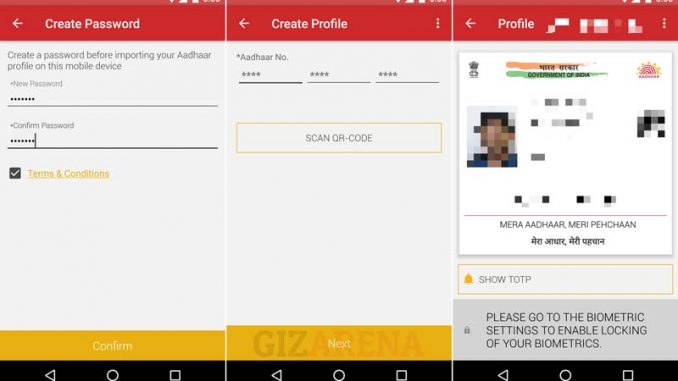
Now your smartphone becomes smarter with the launch of the mAadhar app by UIDAI (Unique Identification Authority of India). On 18th July 2017, the organization which issues Aadhar number and manage aadhar card information UIDAI has launched the mobile app called “mAadhar” which facilitates Indian to carry their aadhar card on the mobile phone. UIDAI has first introduced mAadhar mobile app on the twitter platform.
As aadhar card now become the most important document for Indian it is necessary to have aadhar with you every time wherever you are going but it is quite difficult to keep your aadhar card always with you so, now UIDAI has launched a mobile app that has abolished the need for Aadhar card hard copy. You can download aadhar card profile with the application with this feature you will not be required to have internet connection on your mobile phone.
mAadhar mobile app
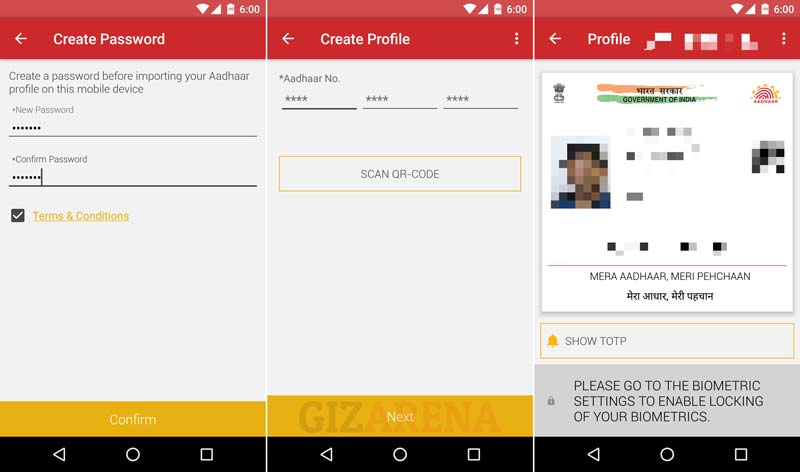
You can see your demographic profile including name, address, date of birth, gender and mobile number that are linked to your aadhar card any time on your smart phone with the help of the mAadhar app.
How to down mAadhar mobile app on Android or IOS?
IOS users have to wait for more time to use mAadhar application on their iPhone as UIDAI is has launched mAadhar app only for android users and soon they will launch IOS version as well, to download mAadhar app on your android phone to need to follow below steps
- First, you have to visit your google play store search for “mAadhar”
- Now click on Install
- After it gets downloaded click of Open button
- mAadhar will show Usage Guidelines click on back arrow
- It will ask to create password, confirm password, tick check on terms and conditions
- Now enter Aadhar card number or you can Scan QR code of your aadhar card
- After this you will automatically get OTP code on your registered mobile number, now click on verify
- Now again you have to enter your created password
- You will see aadhar card on your mobile screen
How to use the mAdhaar mobile app?
After reading its feature you may now want to know how to use this mAadhar mobile application. So, it’s quite easy to use mAadhar app whenever you need to see or show your aadhar card just click on app’s icon and enter your created password you will see your aadhar on the mobile screen.
You can also lock or unlock your biometric profile with mAadhar, there are some other features are also available in this application beta version that will live soon in future updated version.