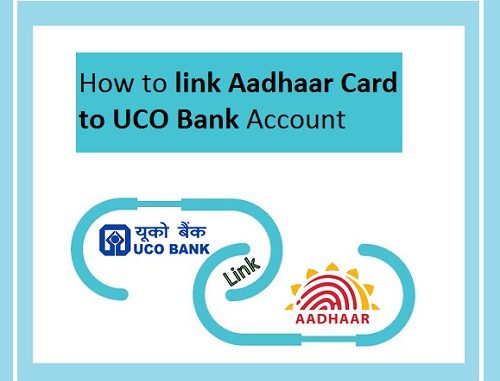
The Aadhar card is an important document and immensely advantageous in availing benefits and services announced by government of India. The Government of India has taken a decision to initiate a system to Link Aadhaar Card to Income Tax Return, Epic ID Card, LPG Gas Connection, PAN, Ration Card and different documents to make all schemes by government more convenient, like linking of bank accounts with Aadhar card. The Reserve Bank of India (RBI) has instructed all banks to avail the account holders with the facility of linking bank accounts with Aadhar card. The concept of this program is to credit the amount obtained from benefits and schemes by government directly and without any delay into the bank accounts of the account-holders. If you have an account in The UCO Bank you can easily link your account to Aadhar card effortlessly. There are four ways to carry out this procedure, it can be done by the online method, offline method, through ATM channels and by SMS method.
Online Procedure to link Aadhaar Card to UCO Bank Account:
In case you have internet banking enabled then it is comparably more convenient and effortless and you may easily be able to link your bank account with your Aadhar card through the online mode by staying where you are,simply follow these easy steps given below:
- Visit the official website of UCO bank.
- Login to the internet banking using your User ID and Password.
- Click on Request tab followed by Linking of Aadhar number tab.
- Enter your Aadhar number correctly.
- Read all the terms and conditions carefully before clicking “Accept” followed by “Submit”.
- You will see an acknowledgement on the screen informing you the acceptance of your Aadhar linking request.
Your Aadhar card shall be linked with your bank account after successful execution of this procedure. You shall be notified by a text message or SMS on your registered mobile number or an email on your registered email address.
Offline Procedure to link Aadhaar to UCO Bank Account:
If you do not have your internet banking enabled or somehow do not have access to your login details, you may manually link your bank account and Aadhar card by paying a visit to the nearest branch of UCO bank along with appropriate documents. Follow the steps given below to carry out the linking procedure:
- You must keep your original bank account passbook, Aadhar card or E-Aadhar printed out with a photocopy of the same.
- Visit a branch of UCO bank nearby to your location.
- You will have to ask for an application form for the linking process.
- Fill in the form correctly with all the appropriate information.
- Submit the completely filled out form to the bank official along with a photocopy of Aadhar card.
- The bank official of UCO bank may ask for presenting your original Aadhar card or E-Aadhar card in order to verify the photocopy.
- Your application will be accepted by the bank official along with the photocopy of your Aadhar card for any verification purposes in future.
Upon successful verification of your information, your Aadhar card details will be updated to your UCO bank account and you will receive a notification as a text message on your registered mobile number and an email on your email address, informing you the completion of your application.
Procedure for UCO Bank Aadhaar Link by SMS:
This service is very convenient and you will need access to your registered mobile number to execute the procedure by this method, follow the simple steps mentioned below:
- Type a text message or SMS in your phone in the format “UCOAADHAR <12 digits Aadhar number><14 digits account number>.
- Send this SMS to 9231008888.
Procedure for UCO Bank Aadhaar Link ATM:
You can carry out the linking procedure even from an ATM, which is nearby to your location, follow the steps given below to link your bank account with your Aadhar card:
- Insert or Swipe the ATM card and enter your ATM pin.
- Go to menu “Other Services” and select “Aadhar Seeding“.
- Enter your 12 digits Aadhar number.
- Read the terms and conditions and select “Submit“.
Upon successful linking, you shall receive an acknowledgement receipt of your linking request.
Linking To Aadhar With Other Banks:
ICICI Aadhar Link
Axis Bank Aadhaar Link
SBI Aadhar Link
HDFC bank Aadhar Link
UBI Aadhar Link
Dena Bank Aadhar Link
Vijaya Bank Aadhar Link
Bank of Maharashtra Aadhar Link
Corporation Bank Aadhaar Link
Andhra Bank Aadhaar Link
IOB Aadhar Link
Allahabad Bank Aadhaar Link
Oriental bank Aadhar Link
Leave a Reply
You must be logged in to post a comment.