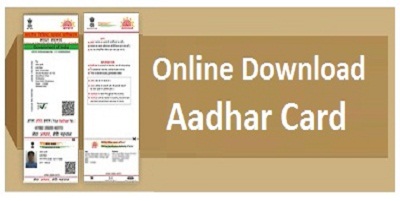
The Aadhar is an individualized identification number assigned by the Unique Identification Authority of India or UIDAI to Indians or any citizens residing in India on the behalf of the Government of India. It serves dual purposes of an identity proof as well as an address proof. As we already discussed how to apply for Aadhar card online.
Aadhar Card Download by Name and Date of Birth (DoB)
After the application process is done, the Aadhar card can be printed. Aadhar Card Download by Name and Date of Birth (DoB) Online from the UIDAI Official website. Aadhar card download by name and date of birth is easiest method to get your aadhar card from internet.
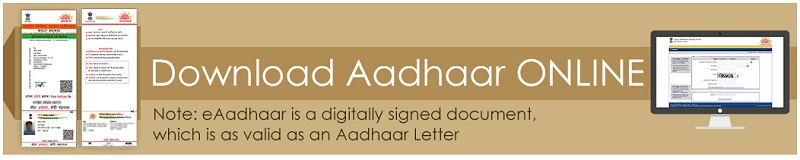
How to Download Aadhar Card Online at e-Aadhaar by Unique Identification Authority of India
The procedure of downloading the Aadhar card online is actually quite effortless. All you need is a computer and an internet connection, to download the Aadhar card, you also need to know your EID or Aadhar number provided to you during the process of registration.
Follow these steps for e Aadhar Card Download:
- Firstly, visit e-Aadhaar official website (i.e. https://eaadhaar.uidai.gov.in/) as shown below Image.
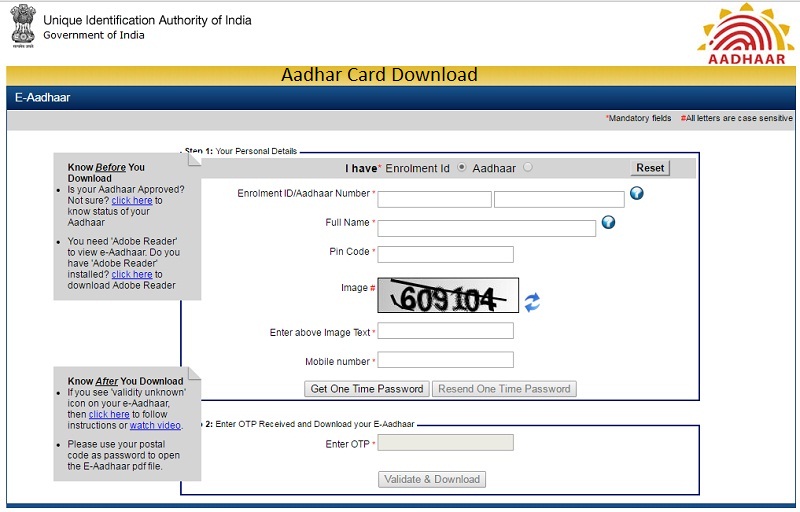
- Select “Enrolment ID or Aadhaar Number“.
- Enter the Enrollment ID or Aadhaar number with other details like Full Name, Pin Code, and mobile number.
- Click on “Get One Time Password“. You will now receive the OTP on your mobile number you have entered.
- Enter the OTP and click on “Validate and Download“.
- The eAadhar will now be downloaded to your computer.
- To open the eAadhar card, a password is required to open the file as it is password protected to make it secure. Your Pin code is the password to open Aadhar Card as PFD.
Aadhar Card Download with Aadhaar Number
It is not a complex process to download the Aadhar card online and get it printed, it is as easy as visiting the official website of UIDAI. It is definitely a much simpler process as compared to getting a copy of PAN card or Voter ID card, as it requires much less of hassles. And a copy of Aadhar card is equally valid as the original Aadhar card. To download an Aadhar card from the website of UIDAI, the Aadhar number or the enrollment number is used, whichever among them is available to the applicant.
During the application process of the Aadhar card, you will be provided with an acknowledgment slip which would include your enrollment number for further assistance of tracking status etc.
You could use either the enrollment number or the Aadhar number to reclaim your eAadhar card.
To download and print your Aadhar card, follow these steps:
First visit the UIDAI website (www.uidai.gov.in), the official website for services related to Aadhar.
- Go to the section “Aadhaar Online Services”.
- Click on “Download Aadhaar”.
- Now you will be redirected to eAadhar site.
- Select the option of entering either the Aadhaar number, whichever is available to you at the moment.
- Enter the Aadhar number.
- Enter your correct personal details, like:
- Full name
- Pin code
- Registered Mobile number
- Enter the correct Image captcha.
- Click “Get one time password” (OTP).
- The OTP will be received on your registered mobile number within few moments.
- To validate the request, enter the correct OTP.
- Click “Download”.
- The Aadhar card will be downloaded, in a PDF format.
- To open this PDF, you will need to have Adobe Reader in your computer.
The file will be opened after entering the pin code which is the password to secure the data.
After all this is done, if you desire to take a print out of the Aadhar card, you may print it out whenever you want and present it at any place where you want to avail the benefits and services of the Aadhar card. Keeping in mind that the copy of Aadhar card is equally valid as the original Aadhar card, there is no need to worry if you lose the card in any circumstances, using the copy will undisputedly suffice in that matter.
Download Aadhar Card by Enrollment Number/Enrolment ID
The acknowledgement slip that was provided to you during the application process demonstrates your enrollment number for the registration for Aadhar card. So it is absolutely an essential document to aid you in retaining your Aadhar card. The enrollment number is the most significant information present on the acknowledgement slip along with the time and date stamp. With the use of your enrollment number and time stamp, you can easily download the Aadhar card from the UIDAI’s website. Follow these steps to download your Aadhar card using your enrollment number:
- Visit the official website of UIDAI –> www.uidai.gov.in
- Under section “Aadhaar Online Services” > “Aadhaar Enrolment”, Click on “Download Aadhaar”.
- You will now be redirected to another site i.e. e-Aadhaar official site.
- Now from your acknowledgement slip, enter the 14 digits of your enrollment number as well as the time stamp.
- Enter your name.
- Enter the pin code.
- Enter your registered mobile number.
- Enter the correct Image captcha.
- The OTP will be generated and sent to you as a SMS to your registered mobile number.
- To validate your request, enter the correct OTP received.
- The Aadhar card will be downloaded to your computer.
- To open the PDF file you will require Adobe Reader in your computer.
- Enter the pin code in the password tab to open the PDF file.
The PDF has the eAadhar card that is available to be printed out. The printed form of the eAadhar card is suitable to be presented as valid as an original document.
In case you have lost your copy of the acknowledgement slip, there is no need to worry as it is possible to retrieve the enrollment number from the UIDAI’s website. Follow these steps:
- First visit the UIDAI’s website – uidai.gov.in
- Select “Retrieve lost UID/EID” under the “Aadhar online services section.
- Select the option to retrieve your lost EID.
- Enter your full name.
- Enter your email or registered mobile number.
- Enter correct security captcha.
- The OTP will be generated and sent to you as a SMS on your registered mobile number or your email will receive a verification link.
- Validate your request by using the OTP or the link.
- Thereafter verification, you will receive your enrollment details.
Print Aadhar Card Online
After downloading the eAadhar card from the website of UIDAI, you will be able to print it. To begin, you will need to open the downloaded PDF file using the Adobe Reader. When the file is opened, you can simply use the shortcut CTRL+P to print out the file, or you could also click the “Print” option present on the “File” menu of Adobe Reader.
If you do not have a printer available, you can simply copy the downloaded file on a pen drive or any secondary memory device and visit a cyber cafe or any place that has a printer and computer available and get your Aadhar card printed out.
The procedure of getting an original and duplicate Aadhar card printed online is same. You can print the duplicate copy in case you have lost the original one or if you need another copy for certain purposes, and the steps to get it printed are same as above. And if you do not remember your enrollment number or Aadhar number or have lost its record, you can retain the same from the official website of UIDAI.